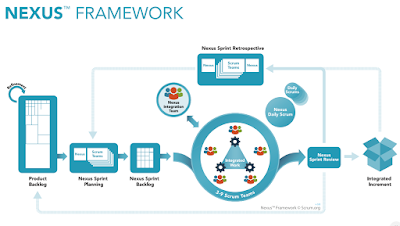
Nexus is the exoskeleton of scaled Scrum What is Nexus? Nexus is a framework that drives to the heart of scaling: cross-team dependencies and integration issues. It is an exoskeleton that rests on top of multiple Scrum Teams who work together to create an Integrated Increment. It builds on the Scrum framework and values. The result can be an effective development group of up to 100 people. For larger initiatives, there is Nexus+, a unification of more than one Nexus. Download The Nexus Guide https://www.scrum.org/Resources/The-Nexus-Guide/Downloads ------------------------------------------------------------------------------------------------------------- 9 keys to understand the Nexus Integration Team. By Jerónimo Palacios It’s all about solving dependencies Nexus is focused is solving the primary source of issues and problems when scaling beyond two Scrum Teams: dependencies . No matter how nvolved your corporate culture is or how wel...
